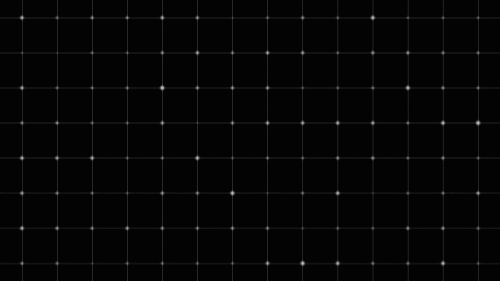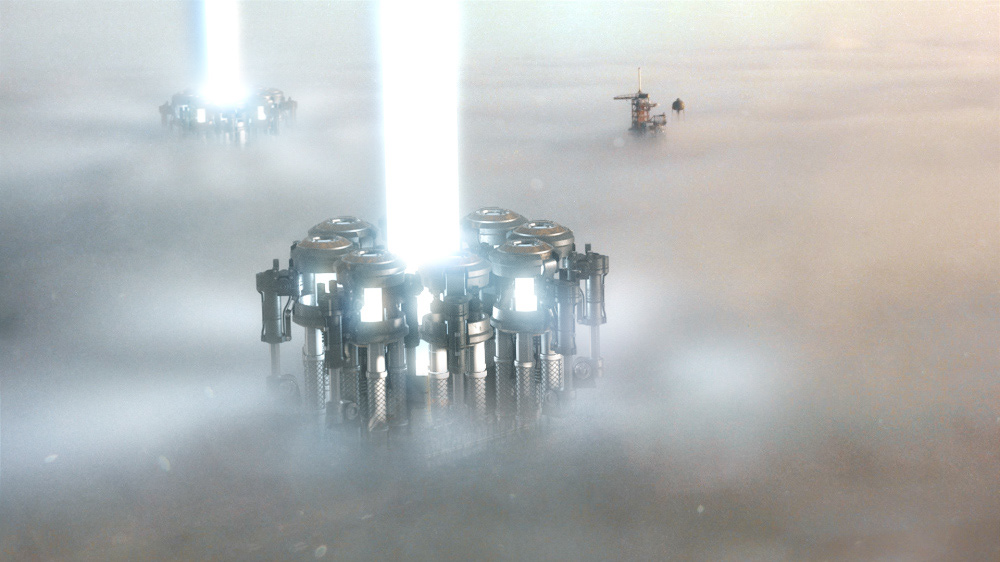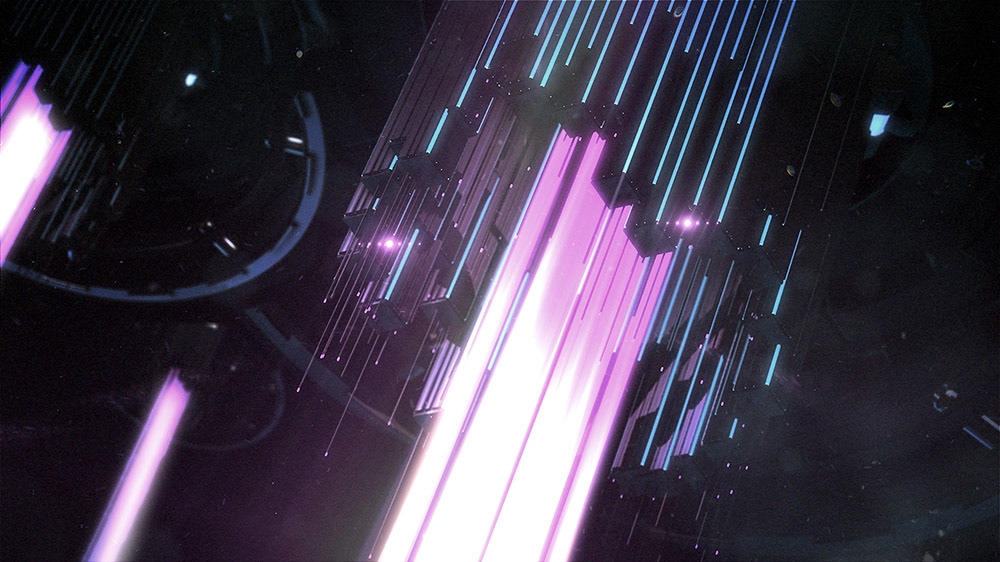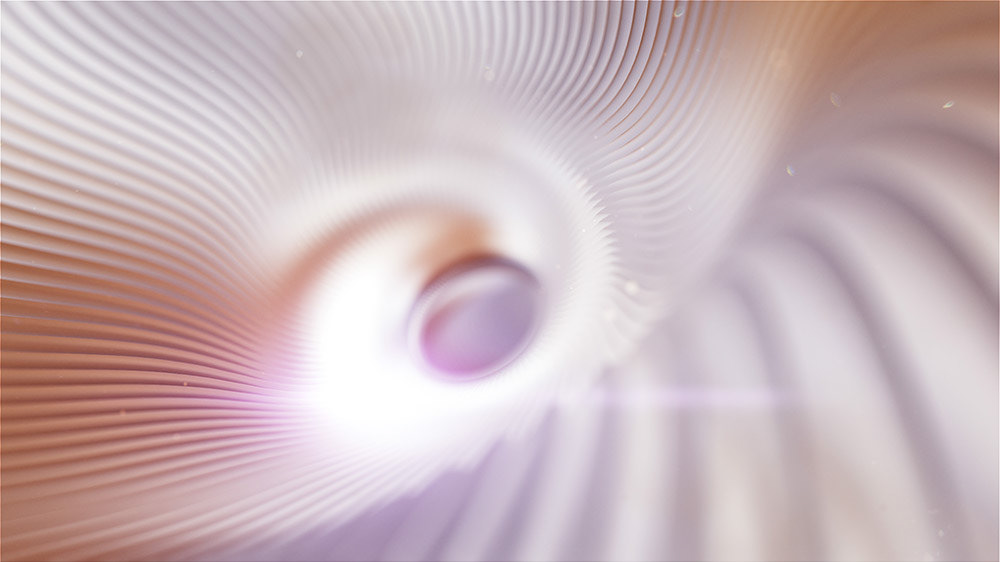Mercedes X - Teaser
About the project
Innovation.rocks asked me to produce a teaser animation for their VR experience of the Mercedes X Class. I came to my good old buddy Element 3D and could quickly produce animations based on the style frames they delivered. Trapcode Form helped create the background animations.
Client: innovation.rocks for Mercedes X
Software used: Adobe After Effects, Videocopilot Element 3D, Optical Flares, Trapcode Particular, Trapcode Form


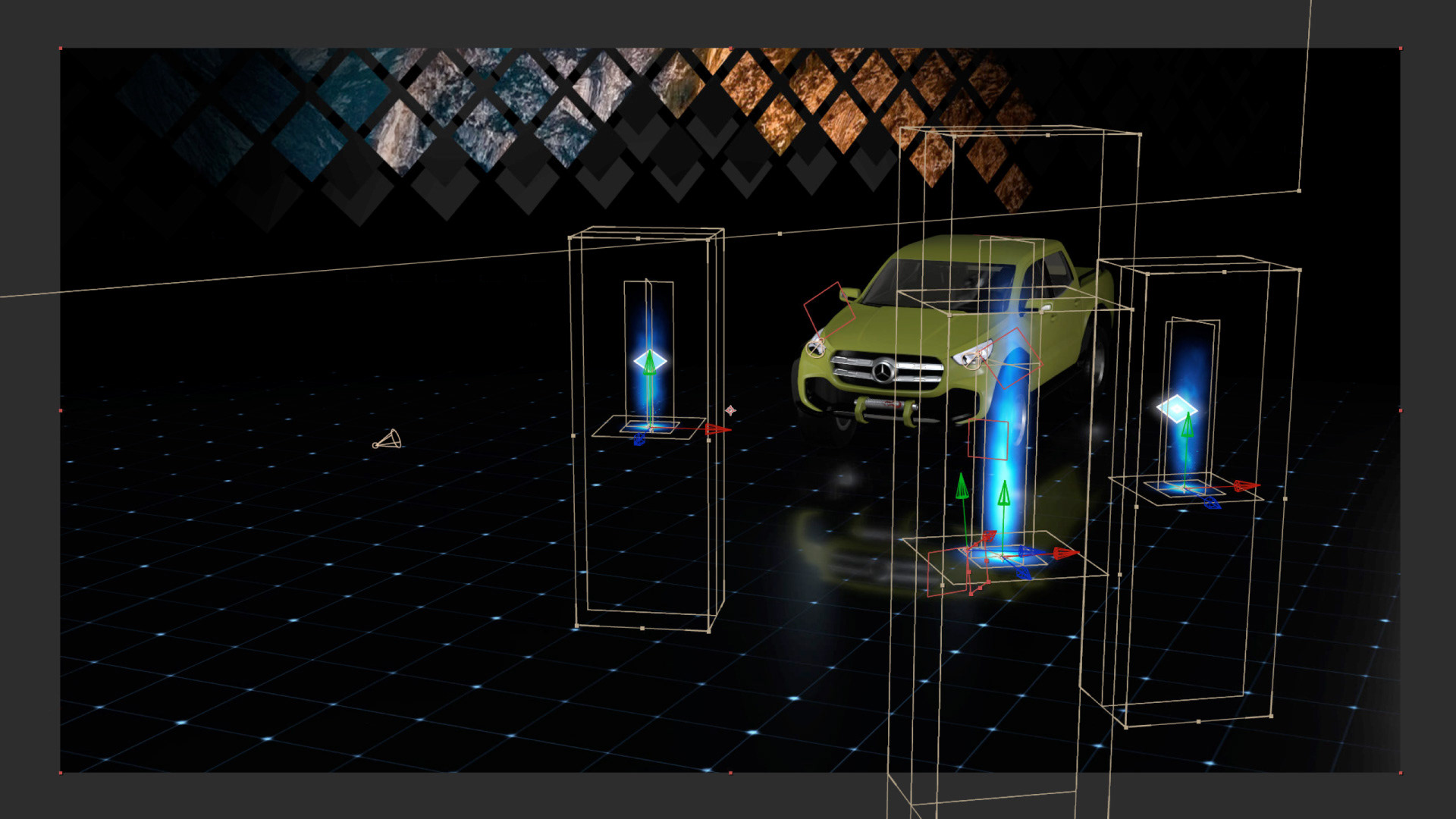
Setting up the assets
Innovation.rocks delivered the general 3D asset of the car which I had to be optimized and textured for further implementation in Element 3D. I built some car shaders which could be easily changed in color and glossiness over some keyframes as this was one of the clients wishes to show it on the fly. I linked the diffuse and glossiness layers in Element 3D with some custom comps in After Effects to achieve these transitions.
Trapcode Form
The client had a very distinct idea about the look of the background animation. Trapcode Form and some animated distortion layers helped me get the alpha mask for the underlaying images. I used this in the background as a 3D layer to rotate and reposition the camera however I want.

The After Effects Camera and Lights - your friends
Adding life to your camera in After Effects is the last piece of magic you have to consider when you are finished with the general setup of your scenes. If you think about something like a handheld camera and want to add a wiggle to the cam just like that you should not just add a wiggle to the position of your cam but several different wiggles. You've got your lookAt point which can be linked to a null and animated according to, well, where you want to look at. Then you have the camera itself which should be attached to a null and also animated from a to b. Now try adding different wiggles to your null objects and see what happens.